Skip this post if you have a personal task management system of any kind that works for you.
Today’s post is for you if:
You don’t have an effective process to manage your personal tasks.
You believe creating one could help you.
You wonder how to start.
TL;DR: Get yourself a task list (details below) and a regular calendar block to remind you to simply look at your task board and make one action, whatever you like. You can complete a task and strike it out, or make one step in that direction and leave a note.
Do you feel overwhelmed by all kinds of things you need to take care of in life? Do you often think “I shouldn’t forget to do X” or “call Y”, and when you have free time your mind races to recall errands you possibly needed to run today? If so, I can also imagine you may have considered or tried by now some productivity tools, but for some reason they didn’t work. Let’s explore some aspects of task management to help you have a good start.
To clarify, when I say personal tasks I don’t necessarily mean “tasks outside of work” – the same basic principles apply if you want to track your individual action items at your job.
First thing to highlight is that the key to success here is simplicity. The principle of Least Measure: you are most likely to stick with the simplest possible solution to your problem. So don’t overcomplicate this.
Second, you want to have only one system for this purpose, no duplicates. Whenever you have the time to take a look at the backlog or pick up a new task, you should have that single place to check.
Okay, but… what place should it be?
The Medium: Analog vs Digital
There are some really good reasons for either option: an app or a physical notepad. Let’s summarize them before you choose.
Starting with a simple notepad and a pen(-cil). Pros:
🧣 Warm and Tactile. If you’re willing to stick with the practice, why not enjoy it?
📝 Better Memorization. Handwriting engages your brain more and enhances memory.
📵 No Screen. Be free from distractions and present in your environment.
🧮 Beneficial Limitations. A tool simple by design will make sure you focus on making things done, not the tool itself.
😌 Psychological Reinforcement. That sweet dopamine hit when you strike through a completed work item!
Not bad! And what about digital formats? Pros:
🔍 Search. People underestimate it. It’s an incredible power, to be able to look up any information in your digital corpus with semantic search. With AI assistants its becoming an even greater factor.
🗃️ Durability and Scale. A notebook holding one year worth of your notes, fifteen years, forty? There’s technically no limit.
👥 Prototype-Based Workflow. Use your notes from years ago to accomplish a similar task. Example: order the same model of a household item or a tool. Having a prototype in place let’s you think of it one last time, then reuse the results.
📱 Always at Your Fingertips. The whole thing is accessible from your phone.
🔄 Flexibility. Cross-device sync and migration to new devices, platforms, and tools. To be fair, this comes at the cost of additional work.
Notice how the advantages of digital formats increasingly pay off with time.
📈 It’s an investment.
The analog approach is primarily about the joy of present moment.
💝 It’s a gift to yourself.
I equally honor both and prefer digital for myself. For the purpose of this discussion though, it doesn’t matter which one you choose. Pick one, and let’s move on.
The List
In short, make yourself a list with checkboxes. Whatever medium you use, it should have the capability to change the state of the item in a visible way (tick, strike through, cross out), so that the completed items no longer have your attention.
Sounds generic? Right, because this is the simplest workable and ergonomic solution you can achieve on any setup.
I use something slightly more sophisticated, Notion-based, but that’s a topic for another time, and most importantly: whichever tool you end up with, I recommend starting with the simplest task list and only evolving it based on your needs. Don’t take anybody’s ready-made templates, however cool they seem, at least for a while.
Let’s get practical. What exactly can you use at first?
A physical notepad. One list per week (at work – per day, assuming the rate is more intense). Completed items are stricken out with a line
like this, canceled items get crossed out. When you start a new list, simply replicate the open items by hand and cross out the whole previous page corner to corner. As was mentioned above, the simplicity of this system has its benefits. Rewriting by hand forces you to question if you still need the tasks from the past, so the system cleans itself in the process keeping things manageable.A Google (or similar) doc. Just one doc. In case you missed it, google docs can have tabs (and nested tabs), which helps organize rolling agendas like the one we need. Get yourself a nice template, create a tab for every new week, make sure the last one is at the top, and create the checklist. You can then group the tabs, say, by year. Here’s an example.
A Notion page with a checklist of tasks for a week. New week – new page, similar to the previous points. In future posts we will turn this system into something more powerful for personal use and maximize the advantages of the digital media outlined above.
Cool, we’ve got the task list, now what? How do you get to actually work with it?
The Process
In order to want to use the task list and add items to it, you’ve got to trust that you will return to whatever you put in there. Not necessarily complete the tasks (more about it later), but at least seriously consider.
How about this,
Set up two weekly one-hour blocks named “One Task” in your calendar app.
When the time comes and you see the reminder, open your task list, and do at least one of the following:
Complete a task.
Take one step towards completing a task, and make a note in it / next to it.
Plan an action for some other time, set a calendar block for it. Example: make a call somewhere during business hours.
What’s great about calendar blocks? The reminders go away when the event ends.
This is so much better than having a reminder drag on until you resolve it. Sometimes you won’t, no need to worry about that, just let it go without you having to accept the “defeat”, you know? It’s not always the best time for productivity, and nobody’s gonna die.
That said, if you struggle with lack of discipline, make sure to at least take a look at the task list when you see the reminder. To reduce friction, use digital task list and put the link to it directly in the reminder or calendar event description, make it clickable.
The Point
You may think that the point of all this is to make you productive. Not quite.
There is no system that will make you do what you can’t or don’t want to do. Sometimes that’s a signal that deep down you really don’t need.
The point is to externalize your information. It brings a number of benefits, let me name a couple.
One is that the “look from the outside” at your tasks helps you spot the internal inconsistencies akin to the one just mentioned (”can’t because really don’t need”) if you pay attention to your emotional response when looking at the list.
Another is that, simply having a space with tasks is already a huge help, even if you don’t do anything about those tasks! It is a precious gift of calm from offloading items “you shouldn’t forget about” to an external storage, freeing your mind for more worthy content.


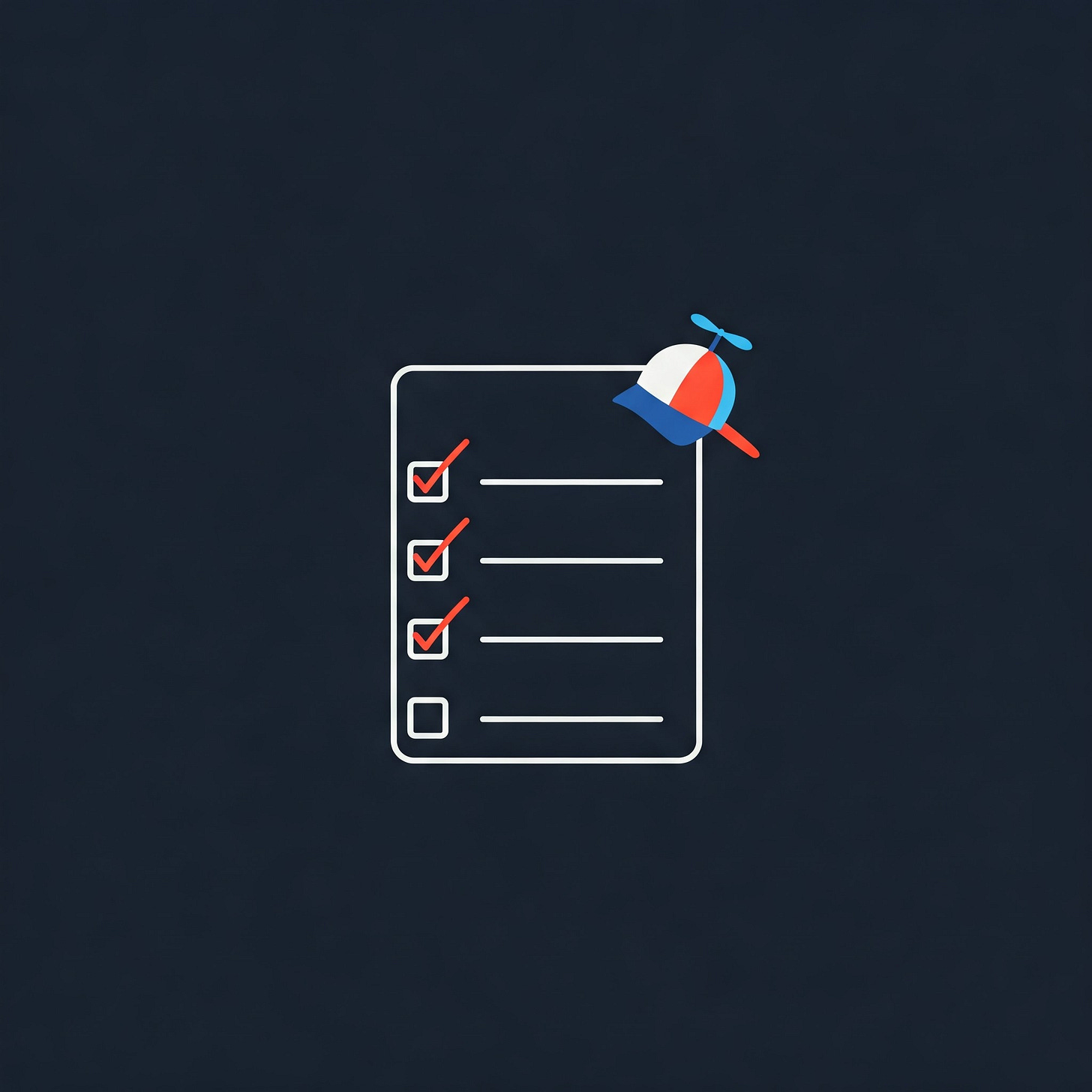
Hehe, I literally use the Google doc with weekly tabs at work, and the weekly notion page for personal life, utilizing 2 of proposed options. And it works just perfect! So encouraging everyone to give it a try :)